Upload Data to a Test Instance
If you want to populate your Degreed test instance with data for users, content, completions, and skill data, Degreed provides sample data that you can upload through the Degreed Admin UI.
Data can be input by API, but the sample data that we provide needs to be transformed before it can be POSTed by the API.
To upload data in Degreed Admin
- Download the formatted sample data from Degreed.
- Access the File Upload tab in Degreed Admin.
You must have the correct permissions to upload user data, content, completions, and skills file types. For information on the File Upload tab and the required permissions, see The File Upload Tab and File Upload Permissions.
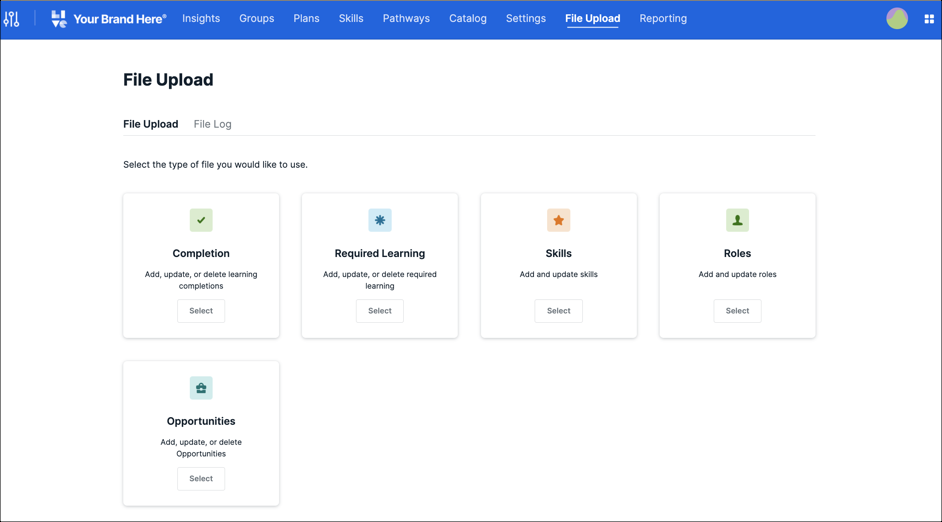
- Follow the instructions in Upload a Bulk File in Degreed to upload each file type.
Completions depend upon content and users. Therefore, you must upload the content file and users file before uploading the completion files.
Updated 6 months ago
